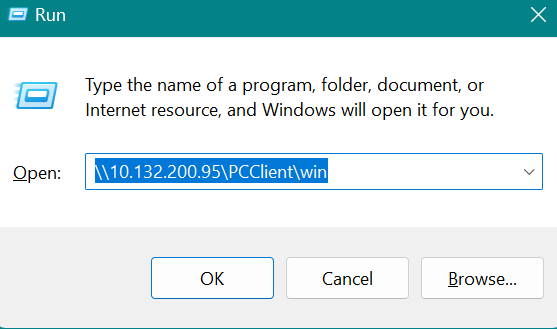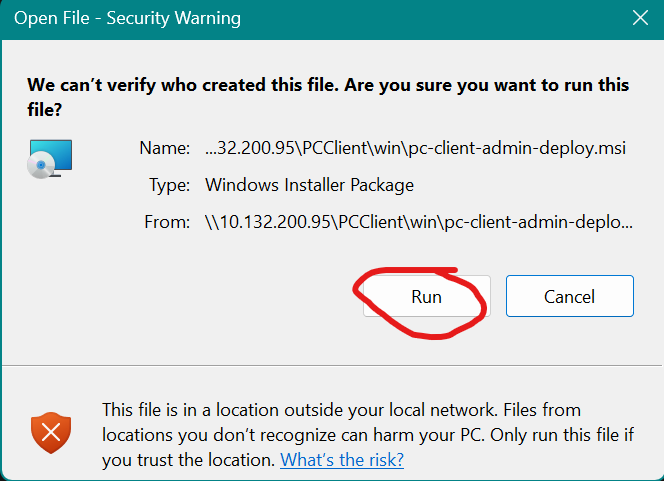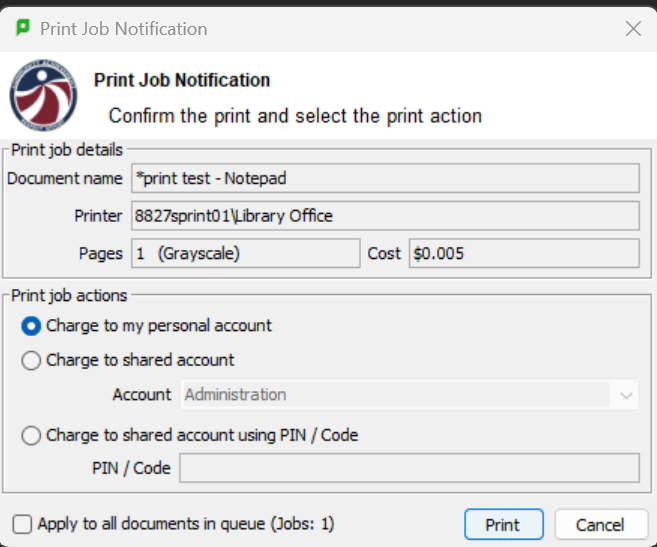Skip to main content
Installing Papercut Client Windows
- Open run WinKey+R
- type in \\10.132.200.95\PCClient\win
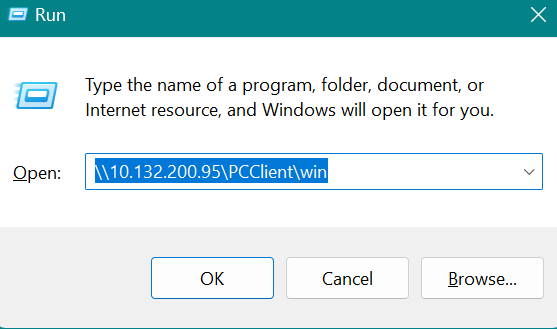
- find pc-client-admin-deploy.msi then double click to run the installer
if you get a Security Warning please click run
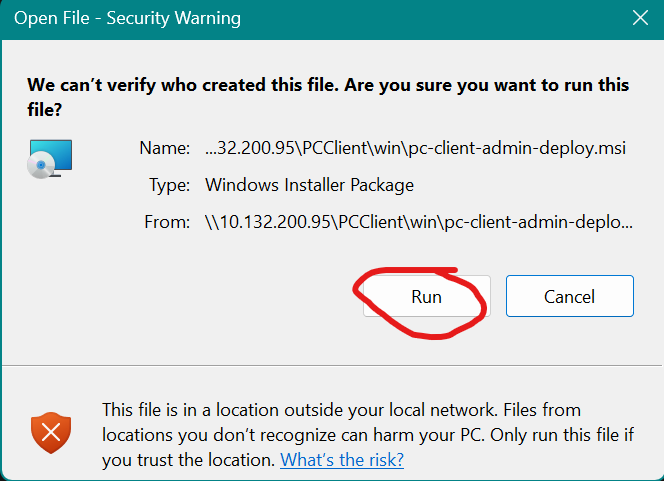
- If you get a UAC message, click on yes
- once the install is complete you will be able to select the account to charge when printing a document
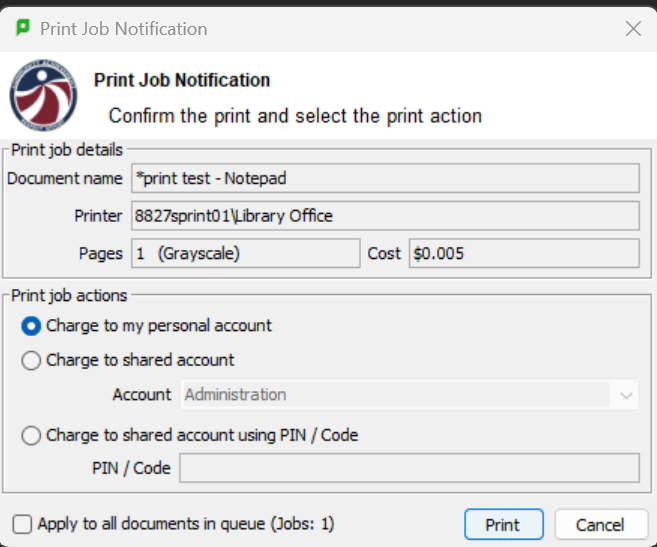
This is useful when printing to a desktop printer instead of a multi-function device (MFD). With an MFD, you can use PaperCut to select an account and release the print job directly from the device.