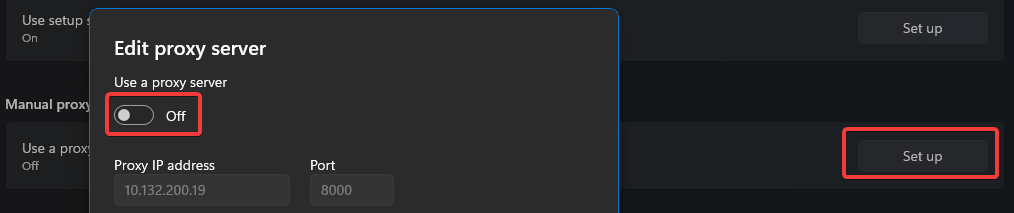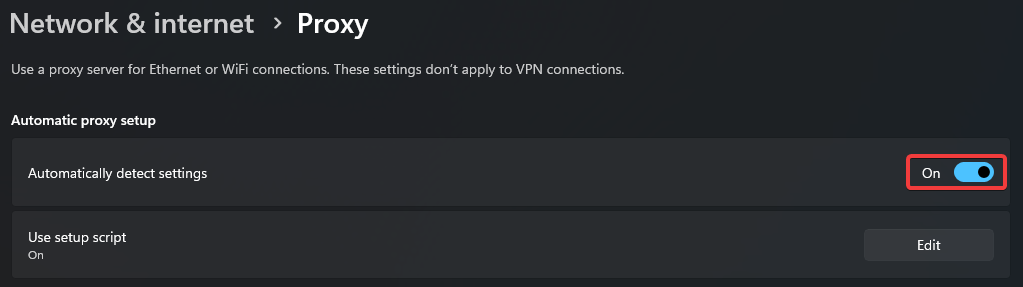Remove Proxy
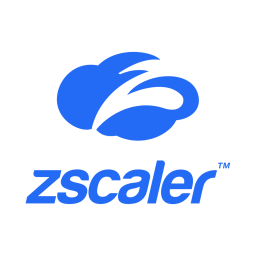
Background:
Proxies are a way to tell your computer where the internet is, provide content filtering and more.
They have been used in schools for many decades, but in ~2020 the Department of Education decided to move away from the proxy model to a direct internet service model (Zscaler). This means the responsibility of internet filtering will be moved away from school systems to the DE instead, with increased internet speed and performance.
Actions Required:
If your device has proxy settings configured manually, they will need to be removed.
After completing this action, you will have student access / filtering until installing the Zscaler client.
Windows
Ensure setup script is set to OFF.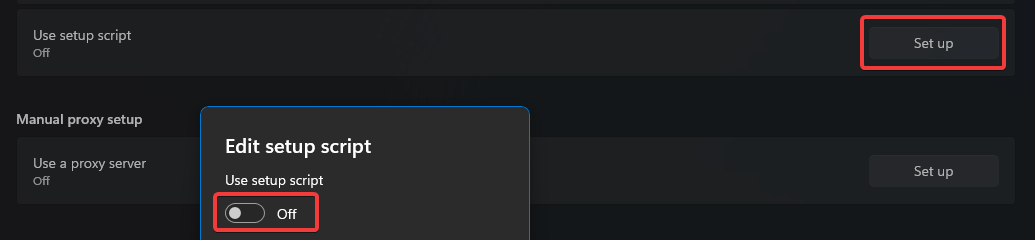
Ensure manual proxy setup is set to OFF.