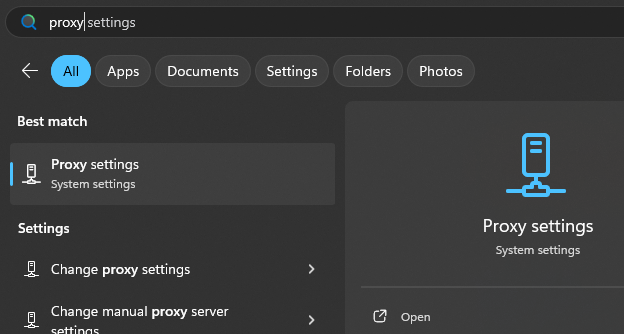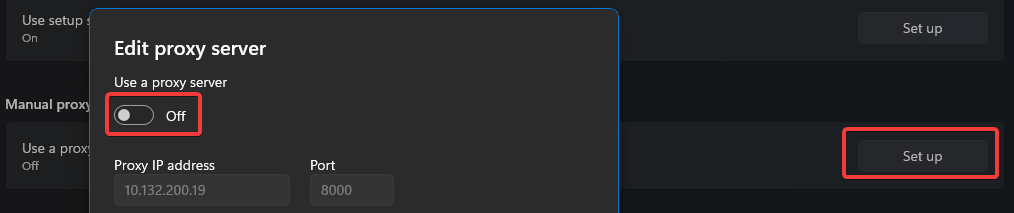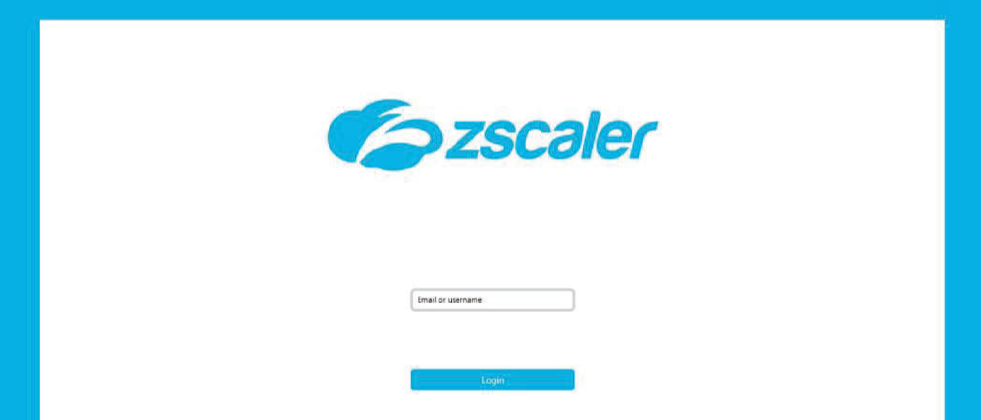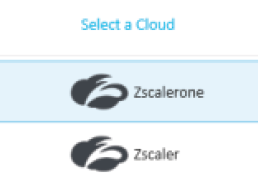Zscaler for staff
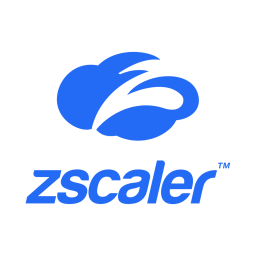
Background:
Proxies are a way to tell your computer where the internet is, provide content filtering and more.They have been used in schools for many decades, but in ~2020 the Department of Education decided to move away from the proxy modelDue to a directchange in the way internet serviceis modeldelivered (Zscaler).to ThisWarragul meansRegional College in 2024, staff by default will now have the responsibilitysame ofaccess internetlevel as students. If Staff install the Zscaler client / software they can then receive the same filtering willpolicy beand movedsecurity awayprofile fromas schoolregional systemsand tocorporate thestaff, DEwhich instead,is reasonably open with increasedmost internetcontent speed and performance.unblocked.
Actions Required:
Staff must install the Zscaler client / software if they require additional access, such as social media and streaming services.
Staff using a BYOD can also choose to have the app installed while connected at school, home or other locations, however it will filter content and inspect internet traffic (blocking bad sites) 24/7. When accessing the internet for personal use the department policy and corporate profile may restrict the user experience.
If youryou devicewant hasto proxylater settingsremove configuredthe manually,client, theya Service Request will need to be removed.
lodged to get a password to uninstall the software.
Installation:
The Zscaler client / software can be obtained from here or via the eduSTAR catalogue (search for zscaler):
After completing this action, you will have student access / filtering until after the school migrates to Zscaler.
Windows
Ensure that automatically detect settings is set to ON.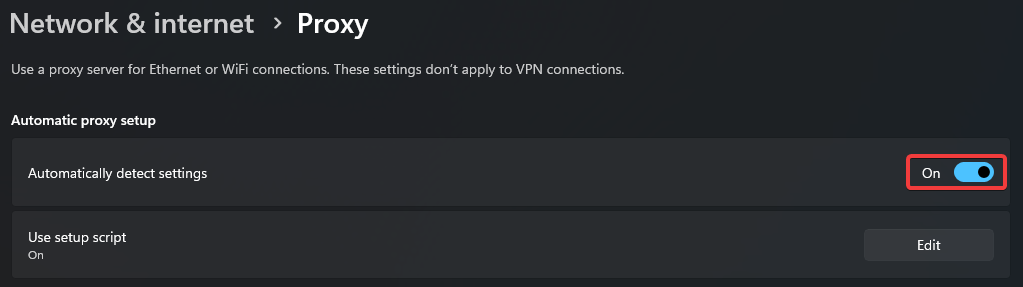
Ensure setup script is set to OFF.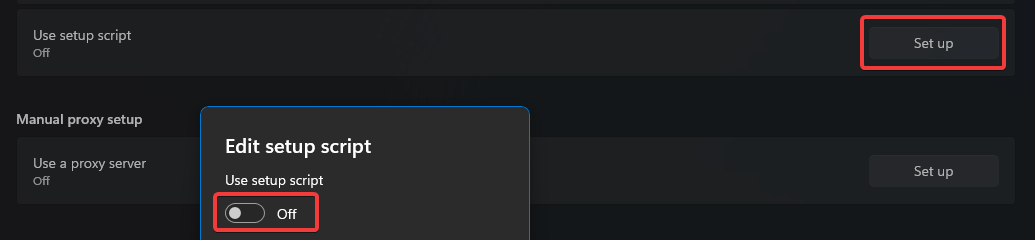
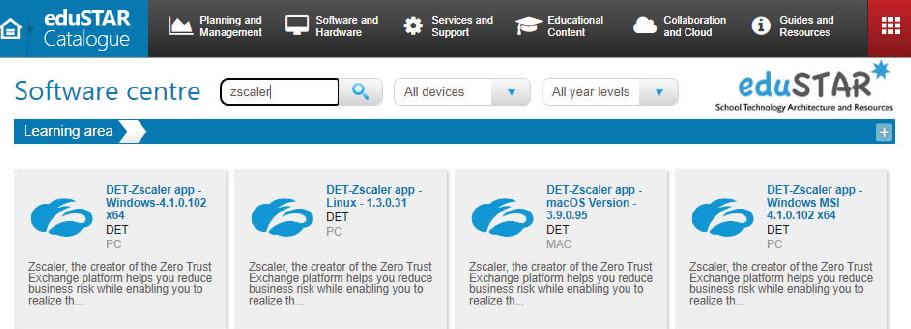
EnsureDownload manualthe proxyinstaller setupfor isyour setrespective OS (Windows/Mac) and follow the prompts to install.
Once the client starts, login with your @education email address, and when given the option, select the top OFFZscalerone.
Follow any additional prompts, and the client should now be installed and running. Confirm by navigating to facebook.com or some other address which students do not have access to. If you are still blocked or have any other questions, please contact the IT department.