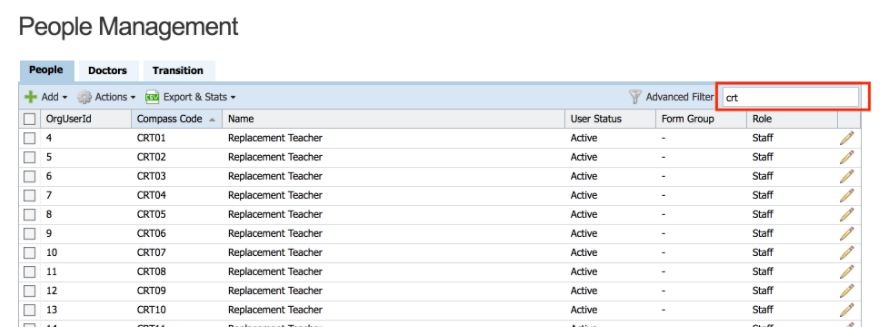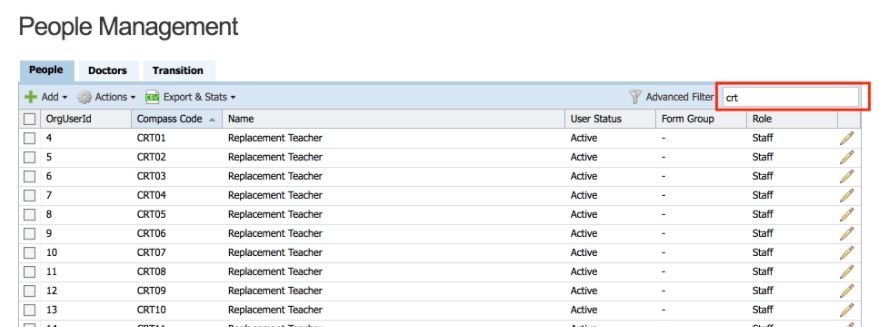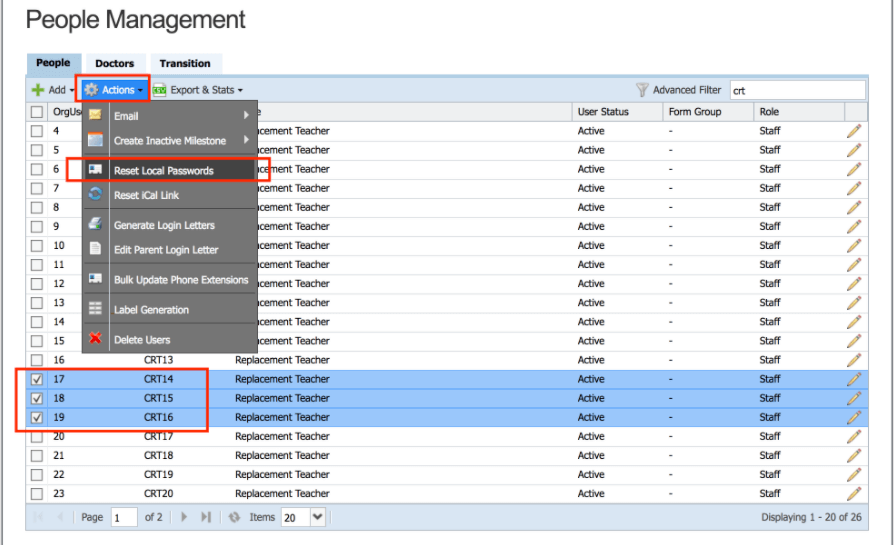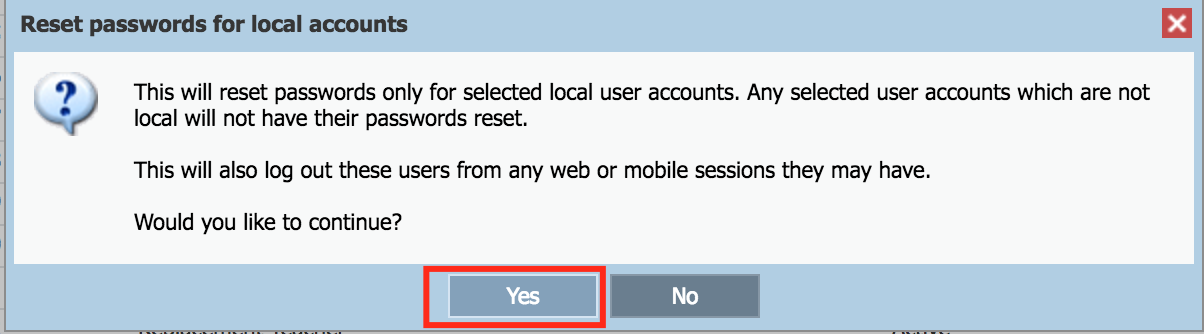Compass CRT Accounts
Compass Compass,CRT thereAccounts
Compass provides 26 generic CRT Accountsaccounts (CRT01 to CRT11)CRT26).
withThese usernamesaccounts:
- Use default permissions set to CompassReplacementStaff,
thatwhich limittheirportalaccessaccess. - Allow
the portal. These accounts enable youroffice staff to resetthepasswords asfrequently as requiredneeded, without requiring actionbyfromyourtheschool’sschool ITTeam.
Step a1: Locate CRT withAccounts
- Open the
usernameOrganisationandMenupassword(gridoficon). - Go to People Management.
- On the
OrganisationPeopleMenutab,(Gridentericon)CRT> People Management. Withinin the searchfieldfield. - The list of generic CRT
Accounts.
Step 2: Reset a CRT Password
- Tick the row(s) of the relevant CRT
Account(account(s). - Click
onthe‘Actions’Actionsbuttonbutton. - Select
select ‘Reset LocalPasswords’Passwords from the dropdownmenumenu. - Confirm
Clickby‘Yes’clickingtoYes.
reset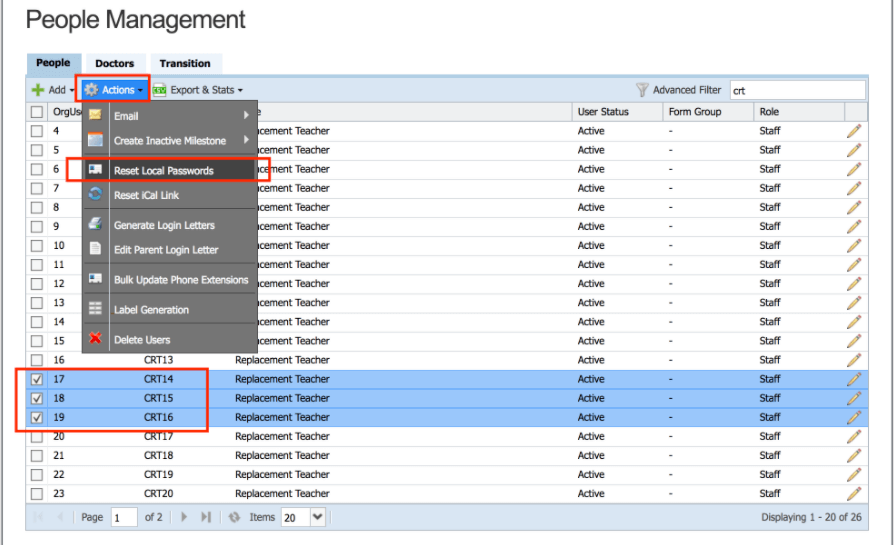
Step 3: Retrieve the passwordsNew ofPassword
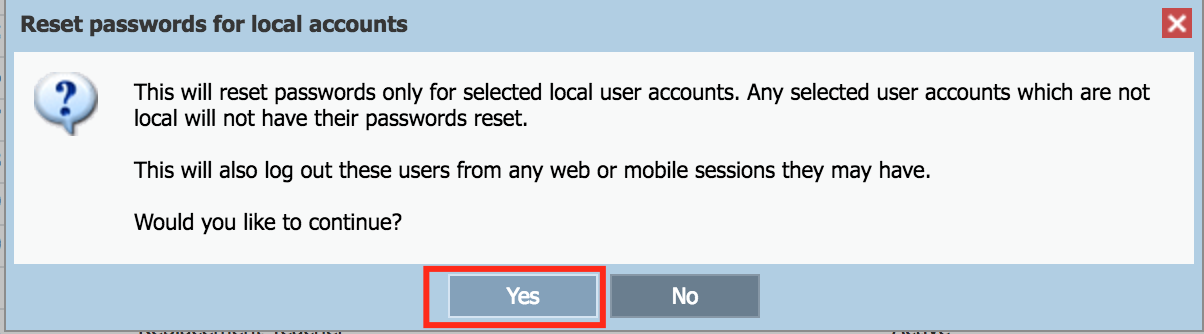
🔔 Note: Password Expiry
- CRT account passwords
willautomatically expire at5pm,5:003PM, three business days afterthebeingpasswordreset.was reset and issued (the user- Users will see a notification on their dashboard
advisingwith thedate/timeexpiryofdatetheandexpiry).Iftime.youneed