Find student email addresses in Outlook
Visibility of students is restricted by default in the Microsoft Outlook Address Book.
To find students at school, you will need to change the scope you are looking at in the Address Book.
Use any method to open your address book:
Select the Address Book drop-down menu and select Students - Warragul Regional College:
All students enrolled at WRC will be displayed. You can search specific students using the search field:
Open the entry to display information about the student:
Click Actions to see a contact card with the students email address:

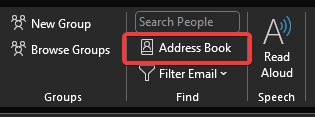
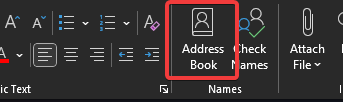
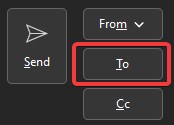
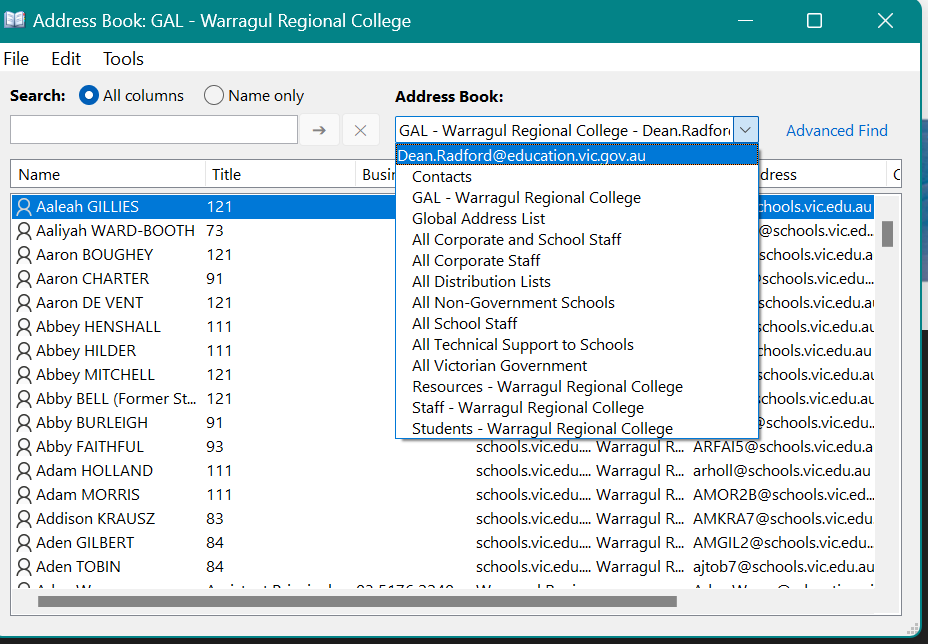
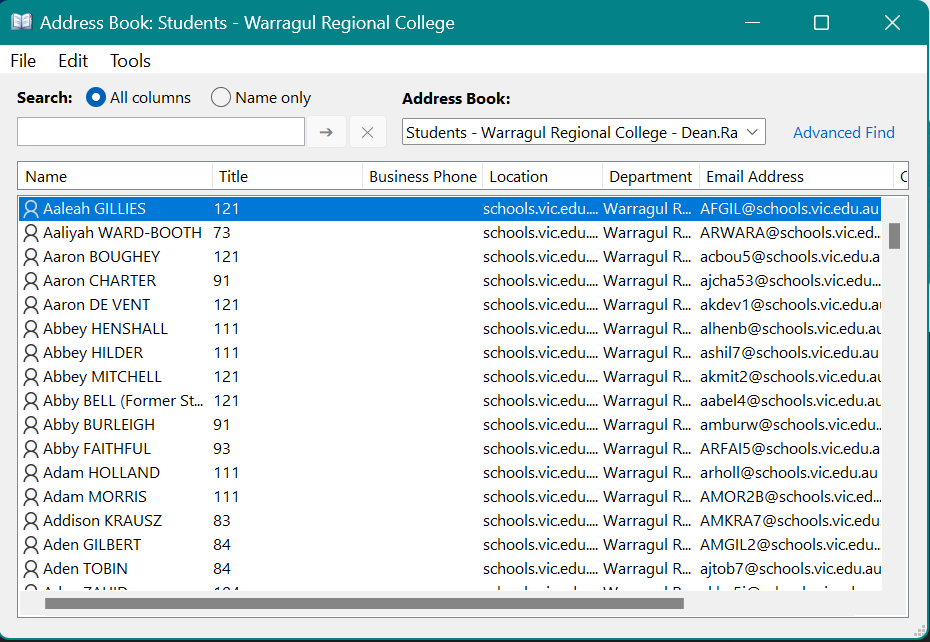
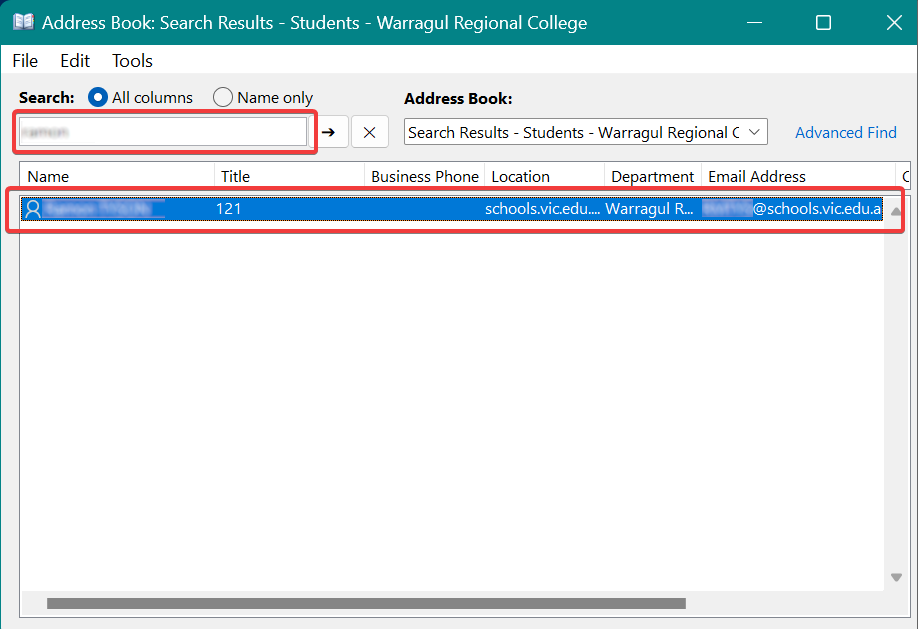
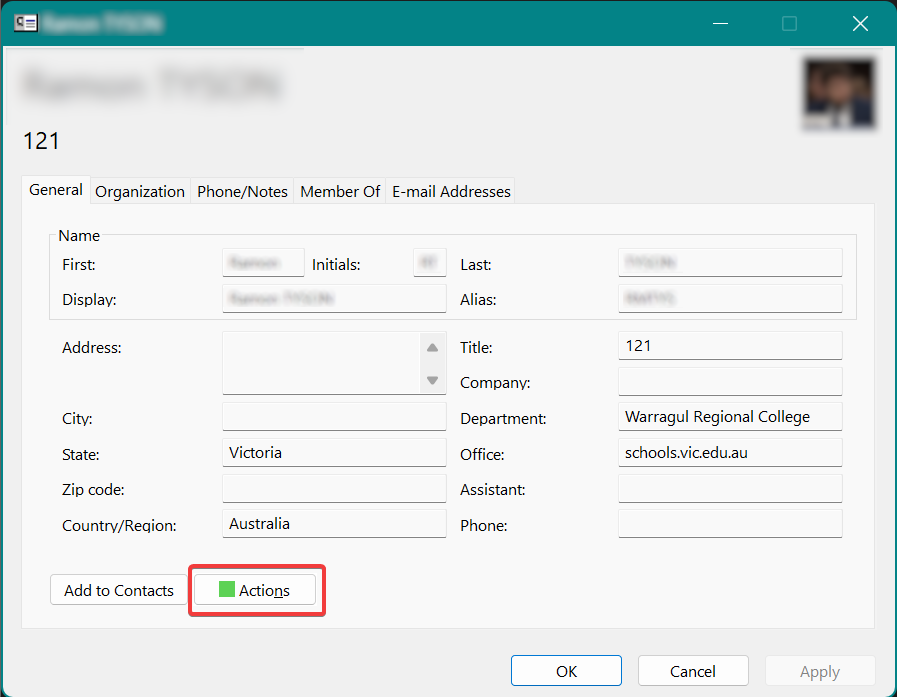
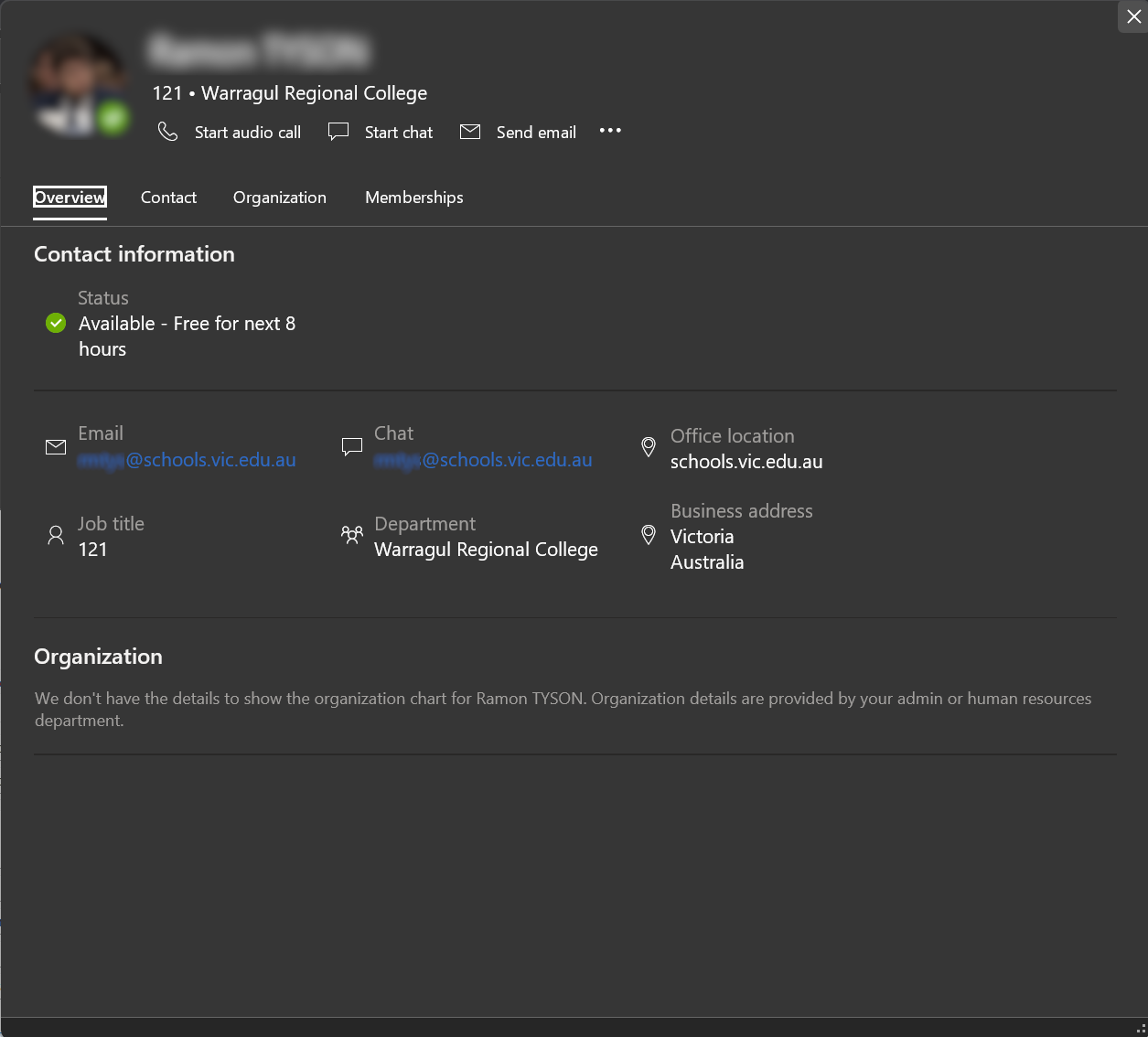
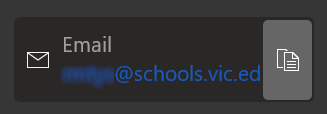
No comments to display
No comments to display