Compass Resolving Attendance Write-Back Failures from Compass to CASES21
When a user exits, their attendance records must be reconciled, or it will cause errors (Attendance records after exit date) when Compass attempts to write the school attendance data back to CASES21.
If attendance records exist for a student after their exit date you can remove them following these steps to delete them:
Steps to Delete Student Enrollments
You will also need to delete any attendance notes.

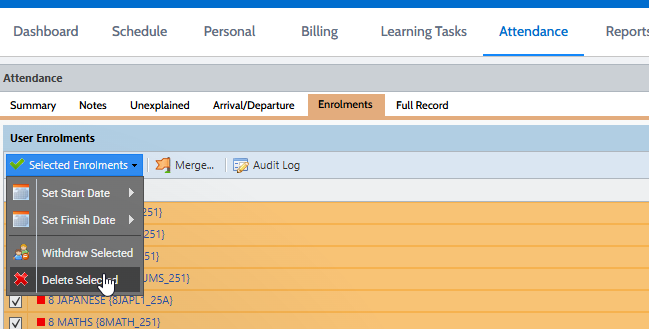
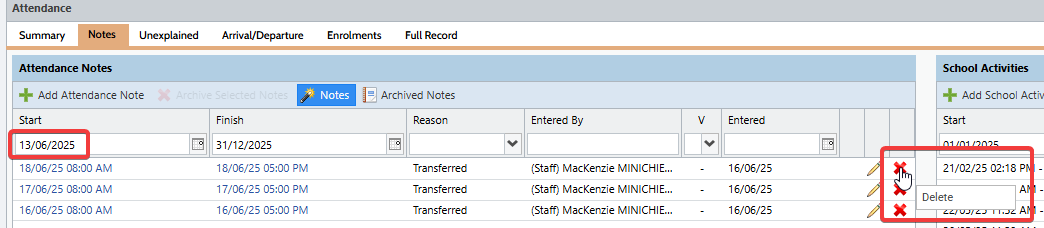
No comments to display
No comments to display