Canteen menu Availability
To edit an Availability, click the associated edit pencil icon. You can change who can order, Order closing times etc.
Within each Availability you can set how items are available. By default all items in the menu are available for ordering Online and in the Canteen. If you need to change this, select the item or items, click 'Selected' and then 'Change Order Status'.
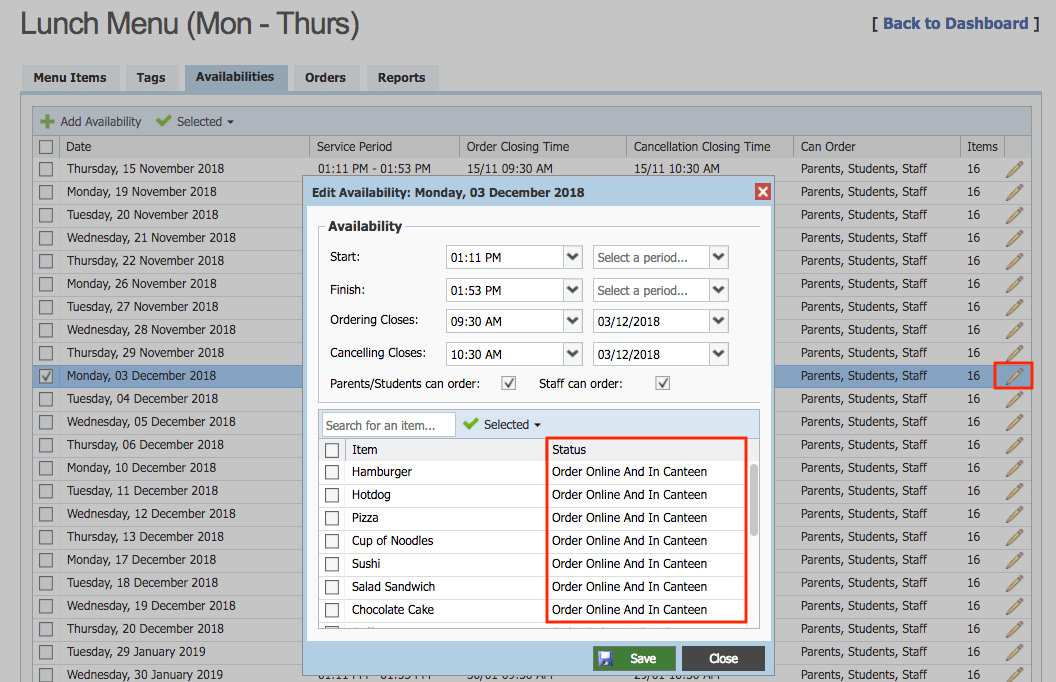
Choose the Order Status you want to apply to the selected items. Click 'Save' to update your changes.

| Order Online And In Canteen | Item is available for order both online and at the Canteen. |
| Order Online Only | Item is only available for Online ordering. |
| Purchase In Canteen Only | Item can only be purchased in the Canteen. If attempting to order online item will show in menu as greyed out and state can be purchased in Canteen. |
| Sold Out | Item will be unable to be selected and show as 'Sold Out'. |
| Unavailable | Item will be unable to be selected and show as 'Unavailable'. |
To remove an Availability if you are no longer wanting that menu on that date, select the applicable Availability (or Availabilities) from the list, click 'Selected' and then click 'Archive'.

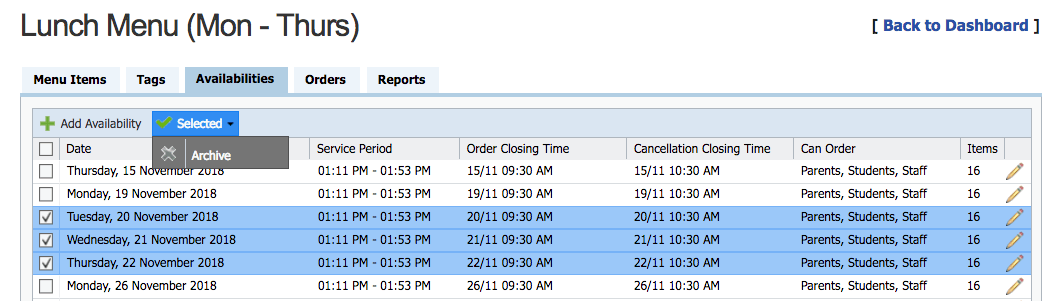
No comments to display
No comments to display