HTAV E-Books
INSTRUCTIONS
All HTAV ebooks are supplied using Adobe Digital Editions (not Adobe Acrobat) software. This prevents unauthorised copying of our titles and ensures we can continue to supply them to students and teachers.
To access and read our ebooks, please follow the following four steps:
STEP 1: Set up Adobe Digital Editions and authorize without an Adobe ID when prompted.
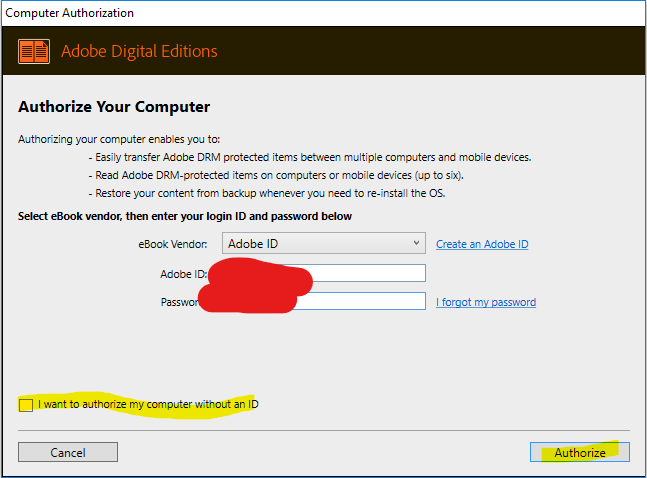
STEP 2: Use provided ebook code on the HTAV ebook redemption portal to generate your download link.
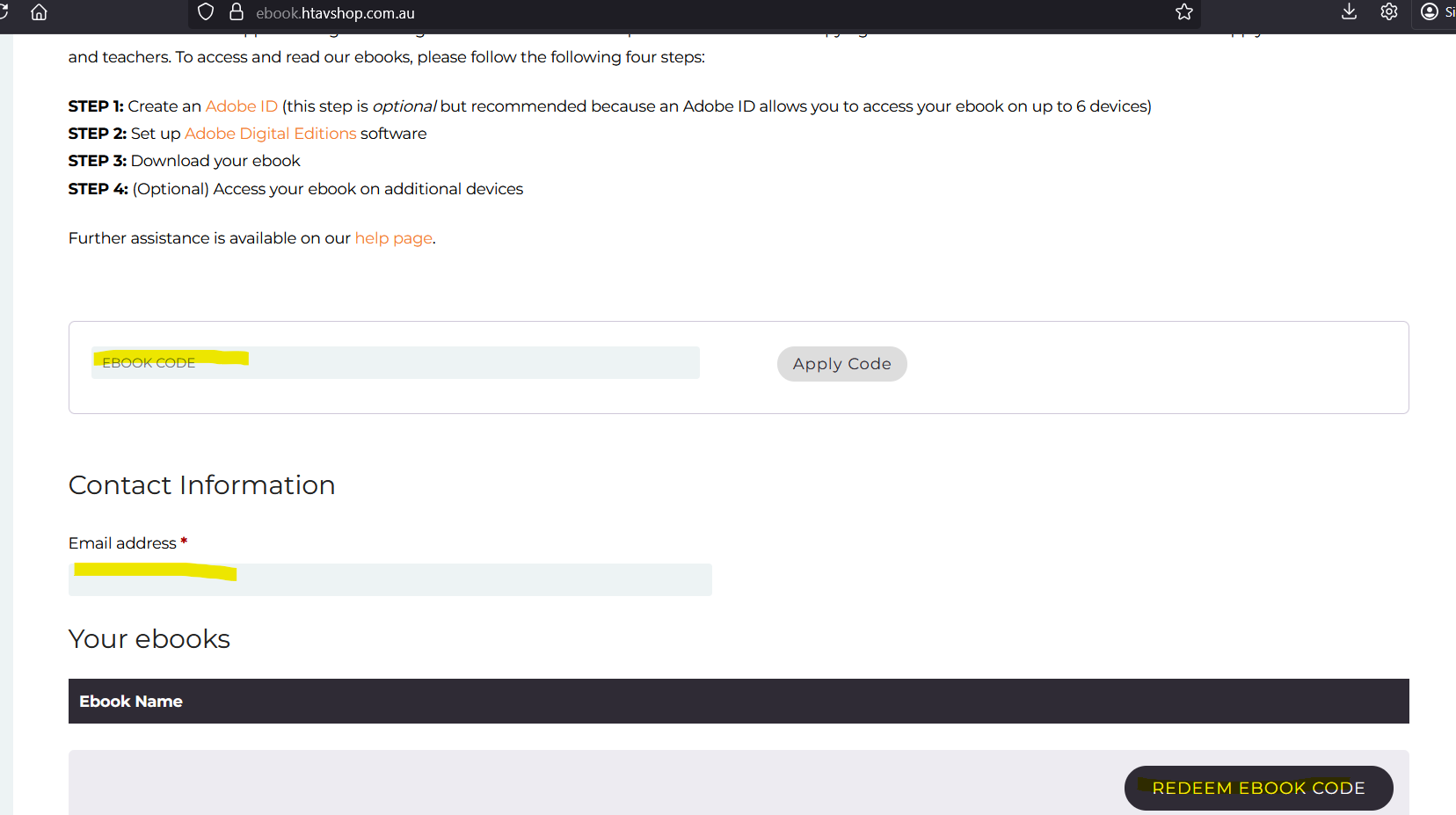
STEP 3: Download your ebook using the supplied link. You will need to run the (.acsm) file when prompted or open it from your download folder.
COMMON ISSUE
If you have ADE installed, and the .acsm file is still not opening within Adobe Digital Editions (so opening in Word or Adobe Acrobat automatically) then you can follow the following work-around method.
-
Save the .ACSM file to your desktop or downloads folder (rather than open).
-
Open up Adobe Digital Editions. (it will look like below).
-
Just drag and drop the .ACSM file straight into Adobe Digital Editions. This should prompt the secure download of the relevant ebook.
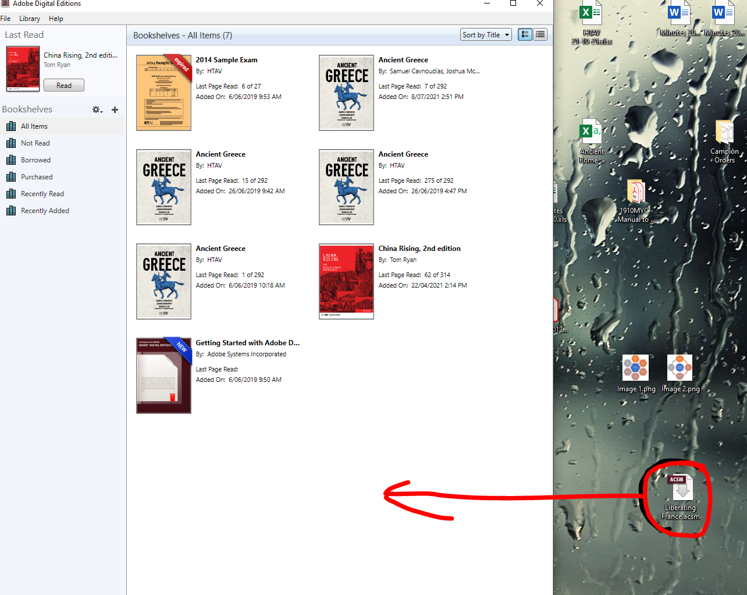
There is an optional permanent fix for this issue as well (requires settings access). You will need to pick Windows/Mac etc. and follow the instructions: EXTERNAL LINK (Overdrive)

No comments to display
No comments to display